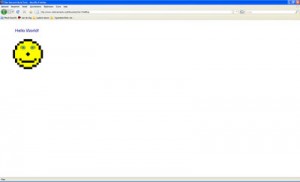Archive for the ‘Uncategorized’ Category
How to install Magento on Server2Go

[Versions:
Magento : 1.4.1.1
Server2Go:1.8.1 (includes APACHE 2.2.15;PHP 5.3.2;SQLITE,MYSQL 5.1.46)]
- Obviously download Server2Go and Magento.
- Unblock (windows security feature) both zip files, (right click on zip, properties , Unblock)
- Extract both zip files.
- Go to the Server2Go folder and start Server2Go ( a broweser will open, IE)
- Click on the phpMyAdmin link (no passwd!)
- Create a database named ‘Magento’ (or any other name, but this howto will use Magento)
- Close down the browser, You’ll see that Server2Go is shutting down.
- Rename the ‘htdocs’ to ‘htdocs_org’
- Create a new folder ‘htdocs’
- Extract all files in the new ‘htdocs’ folder. Do not place the magento folder in the root but it’s content.
Now we need to edit a few files:
Change:
(Not required, but recommended)
LocalMirror=1
to
LocalMirror=0
MySQLCmd=–skip-innodb
to
MySQLCmd=
make changes to the [browser] settings if you want.
—
folder : server2go\server\config_tpl
file: php.ini
Change:
max_execution_time = 30 ; Maximum execution time of each script, in seconds
memory_limit = 128M ; Maximum amount of memory a script may consume (8MB)
to
max_execution_time = 600 ; Maximum execution time of each script, in seconds
memory_limit = 512M ; Maximum amount of memory a script may consume (8MB)
;extension=php_curl.dll
to
extension=php_curl.dll
;extension=php_pdo_mysql.dll
to
extension=php_pdo_mysql.dll
—
Installation of Magento:
- Start the server2go executable (again IE opens)
- If magento files ware placed in the correct location, you will see the ‘Welcome to Magento’s Installation Wizard’.
- Read the license, and agree with it, press continue
- Change the localization to your preference, continue to next screen
- change ‘host’ to ‘127.0.0.1:7188’ (if you named your db anything other than ‘Magento’, change it as well)
- you can not use localhost (at least on win7) or else you’ll get :
“SQLSTATE[HY000] [2002] A connection attempt failed because the connected party did not properly respond after a period of time, or established connection failed because connected host has failed to respond. - Database connection error.”
- press continue, this will take a long time!
- Still need to wait,…
- Sigh, finally done (Database script just ran).
- There are a few other form to fill out, but you’ll manage this. TIP ** Save the encryption key **!
hope this helps 🙂
FireFox 3, thank you for your effort!
Today gmt+2 19:00 mozilla released their new version of their browser. I’ve been using it since version 1.0 so I’ve been quite happy seeing a new version come to be.
Let’s see how they are doing on web browser compatibility.
Well nice job on that one, let’s see how you have done on the acid3?
Well almost, will you reach this milestone with version 3.1? I’m not complaining thou, since the introduction of firefox the whole browser compatibility has reopend, and actully came to the common non-it/webdeveloper population (the other 97.3%).
Thank you so much for makeing Firefox, and please continue doing what you all do best!